- July 2, 2019
- Posted by: Archana
- Category: Article

IGNOU New ID Card Download | Old ID Card | Check Status of Identity Card |
Get Duplicate IGNOU ID Card
IGNOU Student ID Card Download
IGNOU id card is mandatory and is used to verify you that you are studying in Indira Gandhi National Open University. It is necessary to have IGNOU Student identity Card if you have taken Online Admission in any IGNOU Course and Programme. You can get your Card from the regional centre of IGNOU.
A candidate who has taken Online admission in IGNOU can Download New IGNOU ID Card from the Official website of IGNOU. You just have to log in online admission website and enter your username and password to download and check the status of your New Identity Card.
In offline Admission, It takes so much time to get IGNOU ID Card. You have to submit the copy of your documents and certificates at the regional centre of IGNOU and then they will send an acknowledgement card to verify you. After that, they will take one or two months to mail you the Ignou I card by post.
The student has to carry this Ignou icard in the examination hall otherwise they will not be allowed to give the theory & practical exams and also will not be allowed to submit IGNOU Assignment. You can also avail lots of facilities provided by the Indira Gandhi National Open University if you have your IGNOU Identity Card.
Download New IGNOU Student Identity card 2020-21 – Steps
University releases a new IGNOU student id card for fresh admissions holders. Candidates who have taken admission in 2020 can download the New Identity card from the official website after confirmation of their admission. Those candidates who have taken admission in January 2020 & before can also download their New card. Just follow the below-given steps to download IGNOU New ID card 2020.
Visit the official Website of IGNOU to Download IGNOU identity Card.
And then Click on Fresh Admission under the Register Online Section.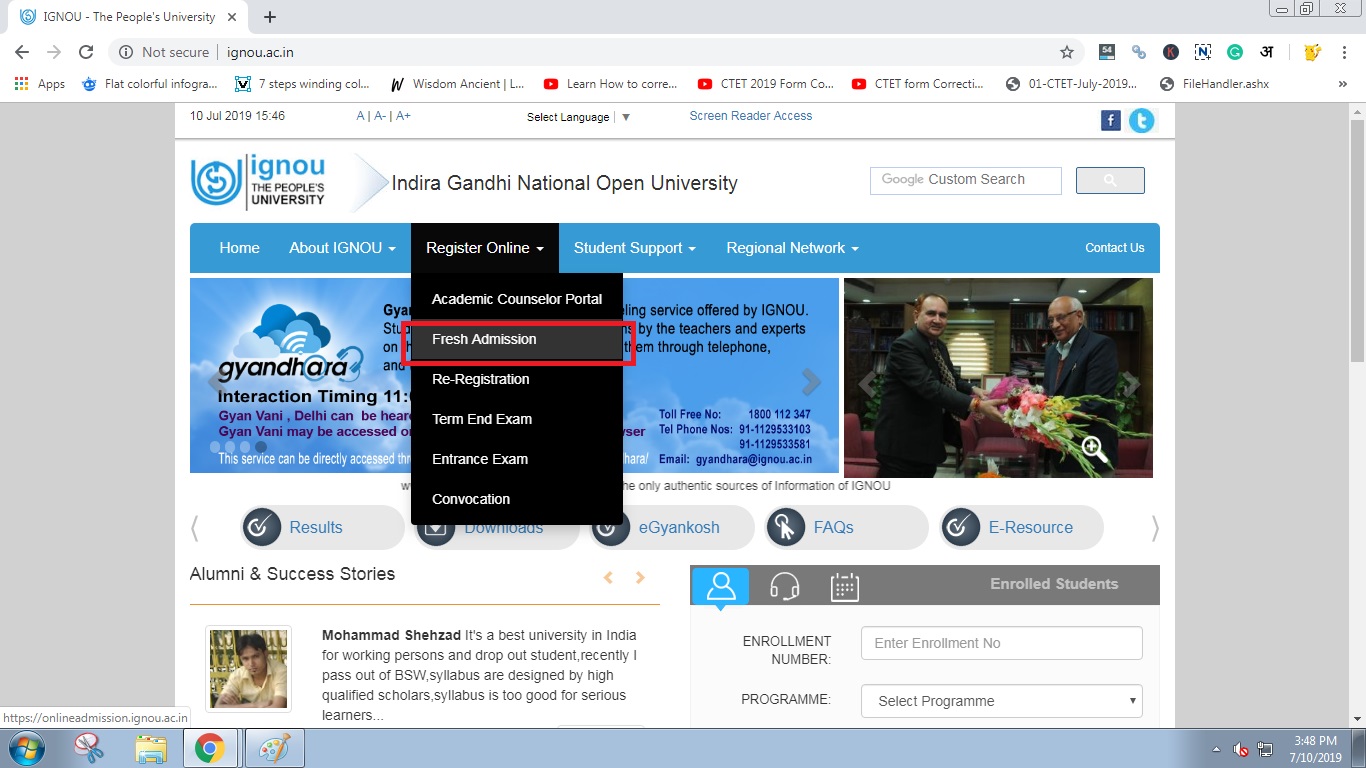
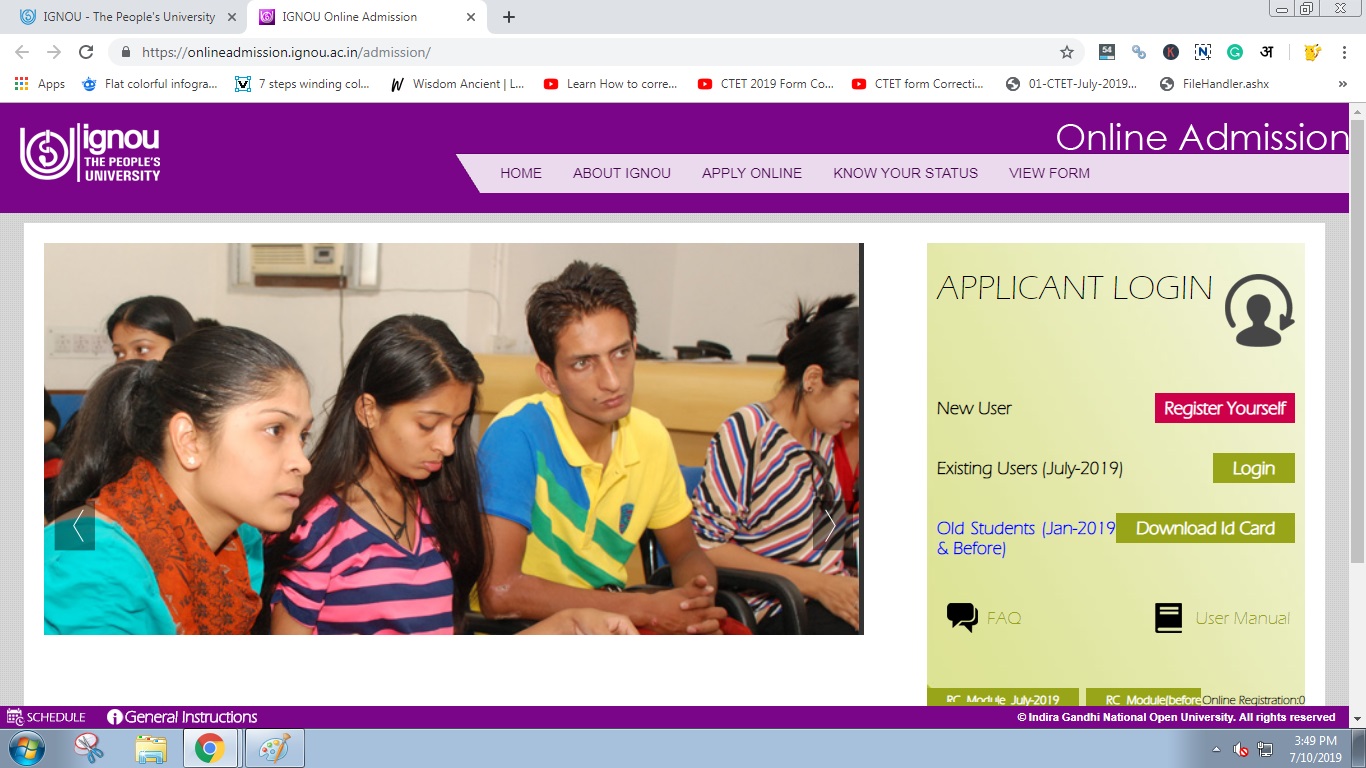
IGNOU Student Login For ID Card
Now Click on the Login Button in the Applicant Login area.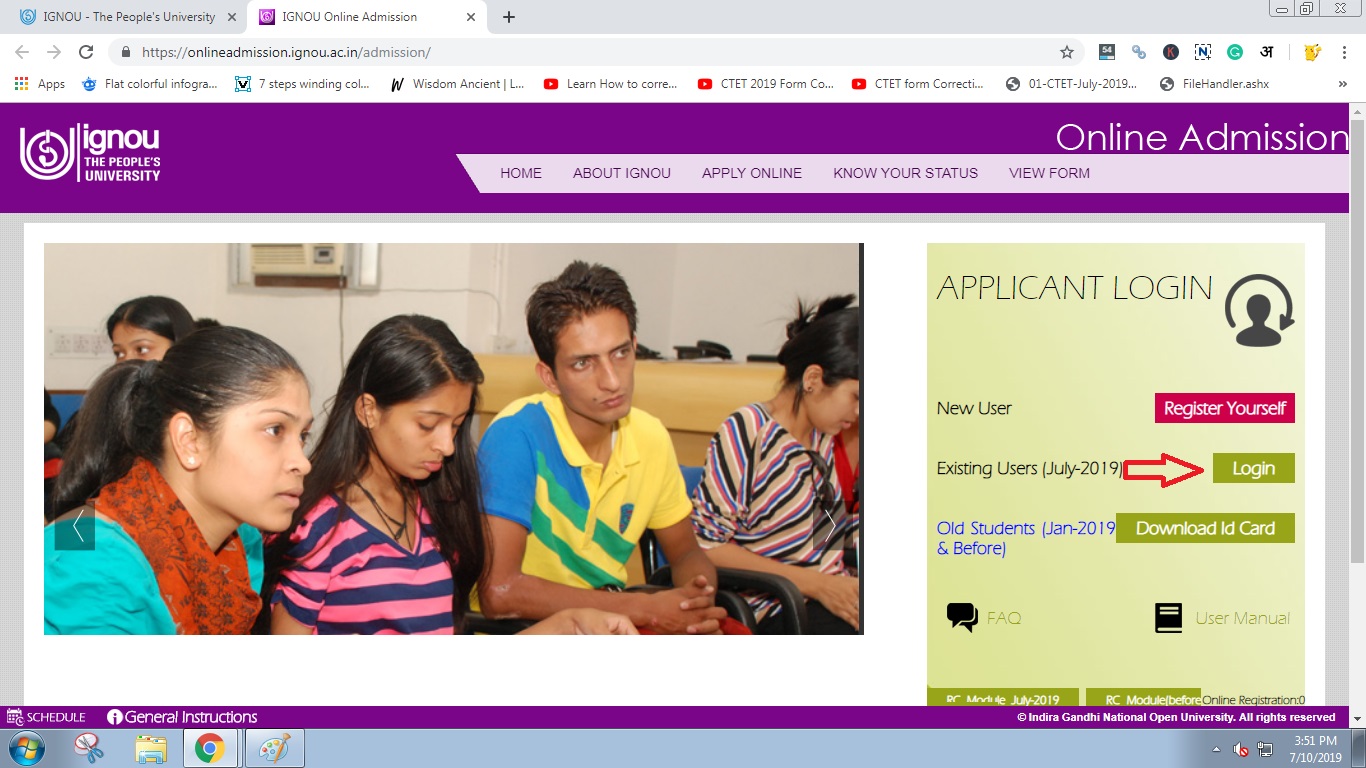
Enter your Valid IGNOU Username and Password with Captcha and Click on Login.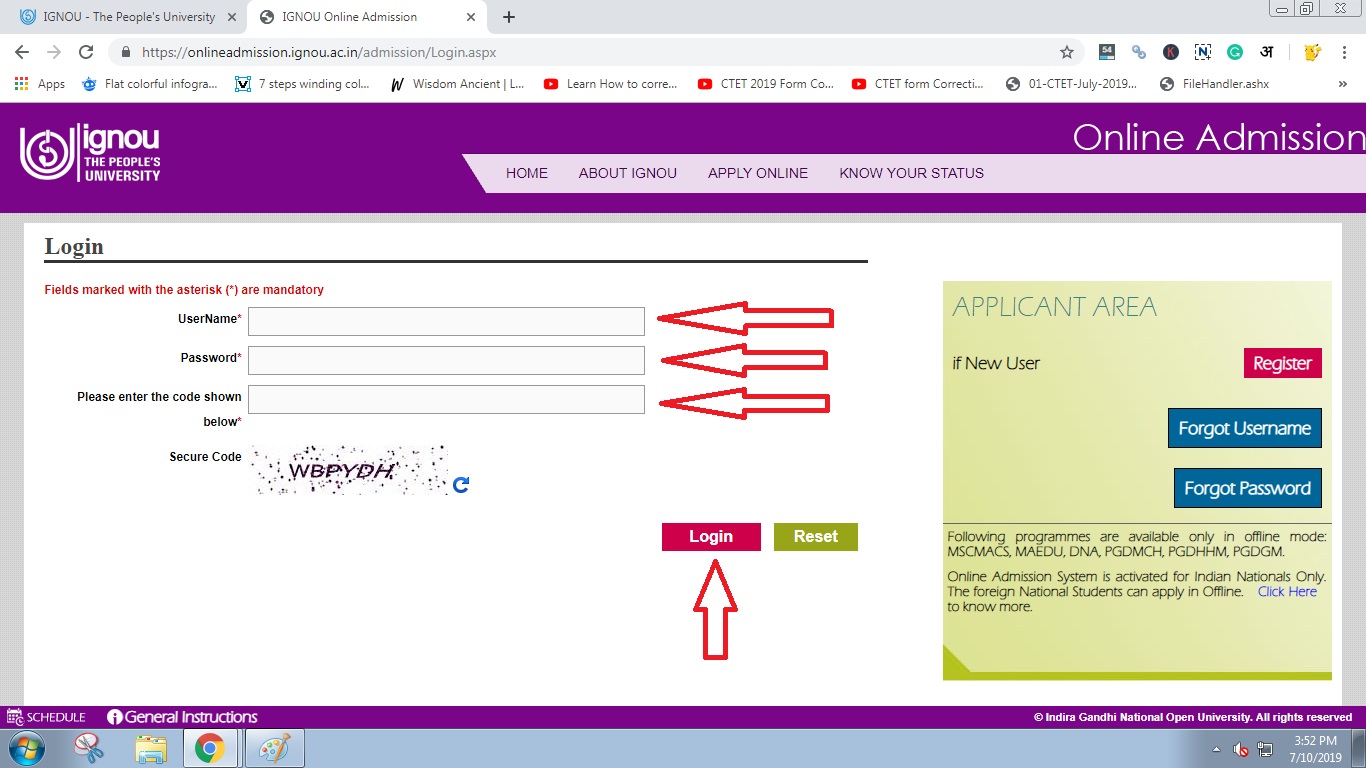
If you are a new user then first register yourself on IGNOU online Admission Website.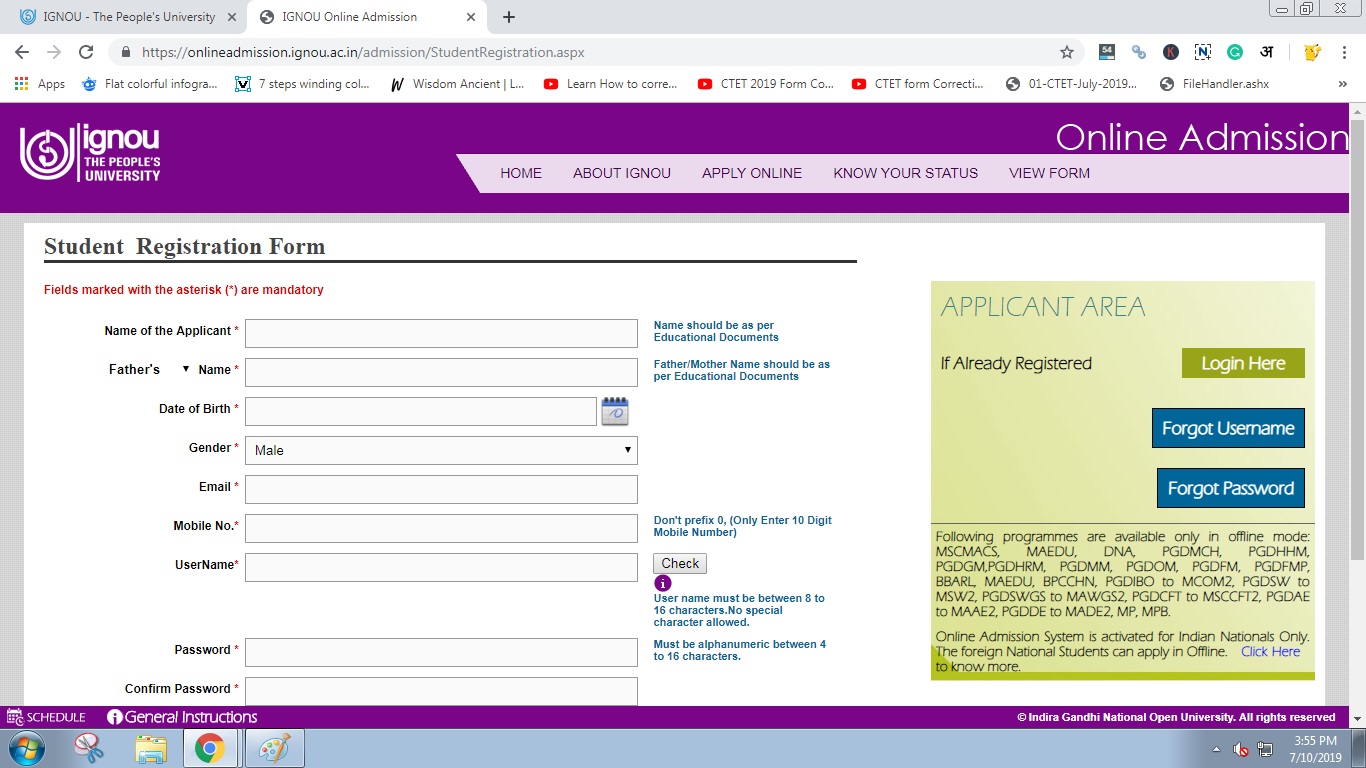
And then Enter your name, name of the program, personal, educational and communication detail in the form and click Submit.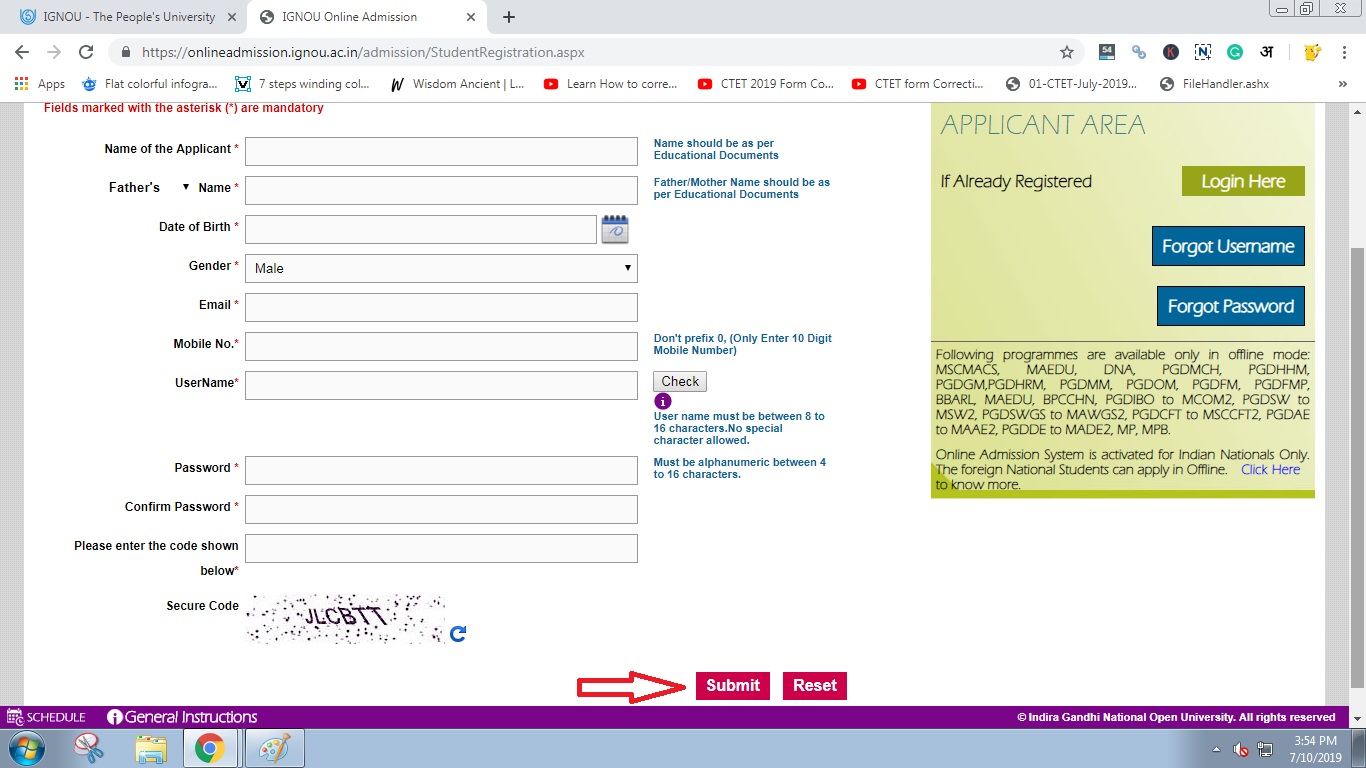
IGNOU Student ID Card Print
Now Just click on Print ID Card.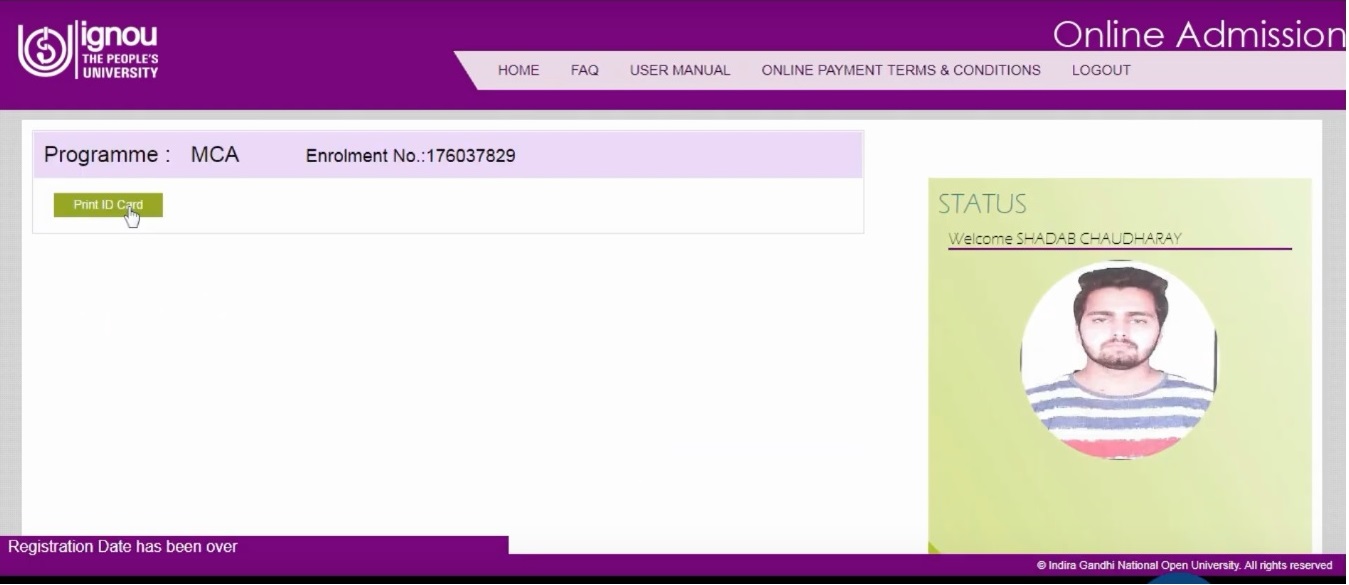
Then Click on Download I-Card.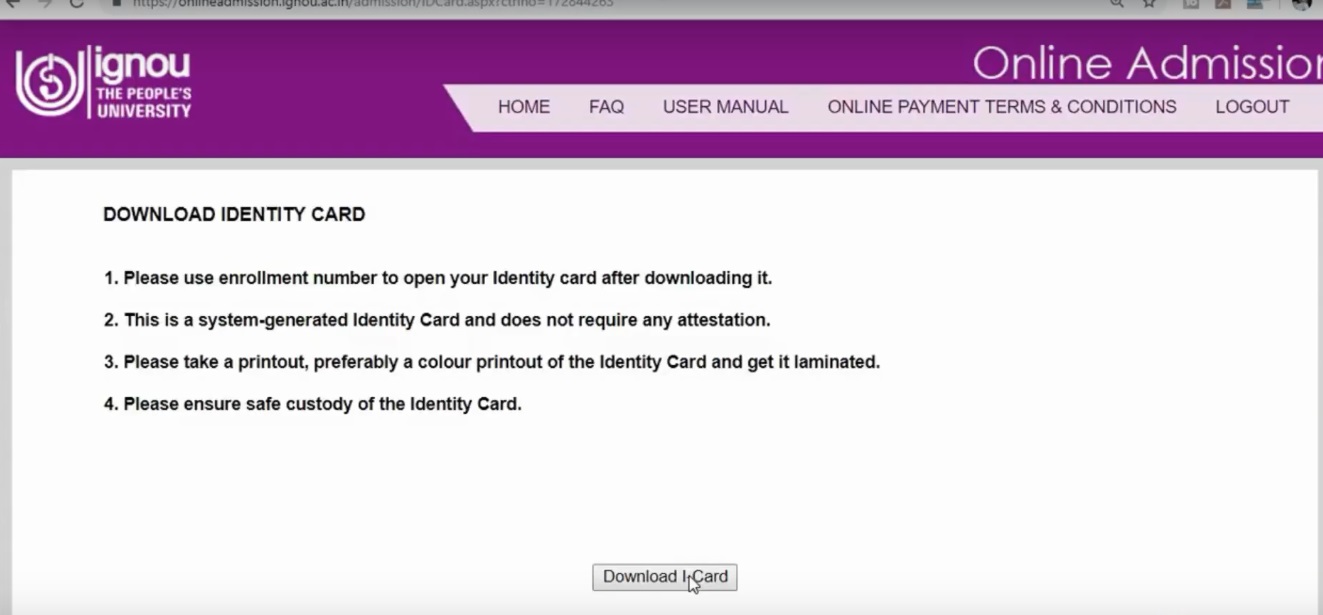
IGNOU ID Card Download in PDF
Your IGNOU New Identity card will be downloaded in PDF format.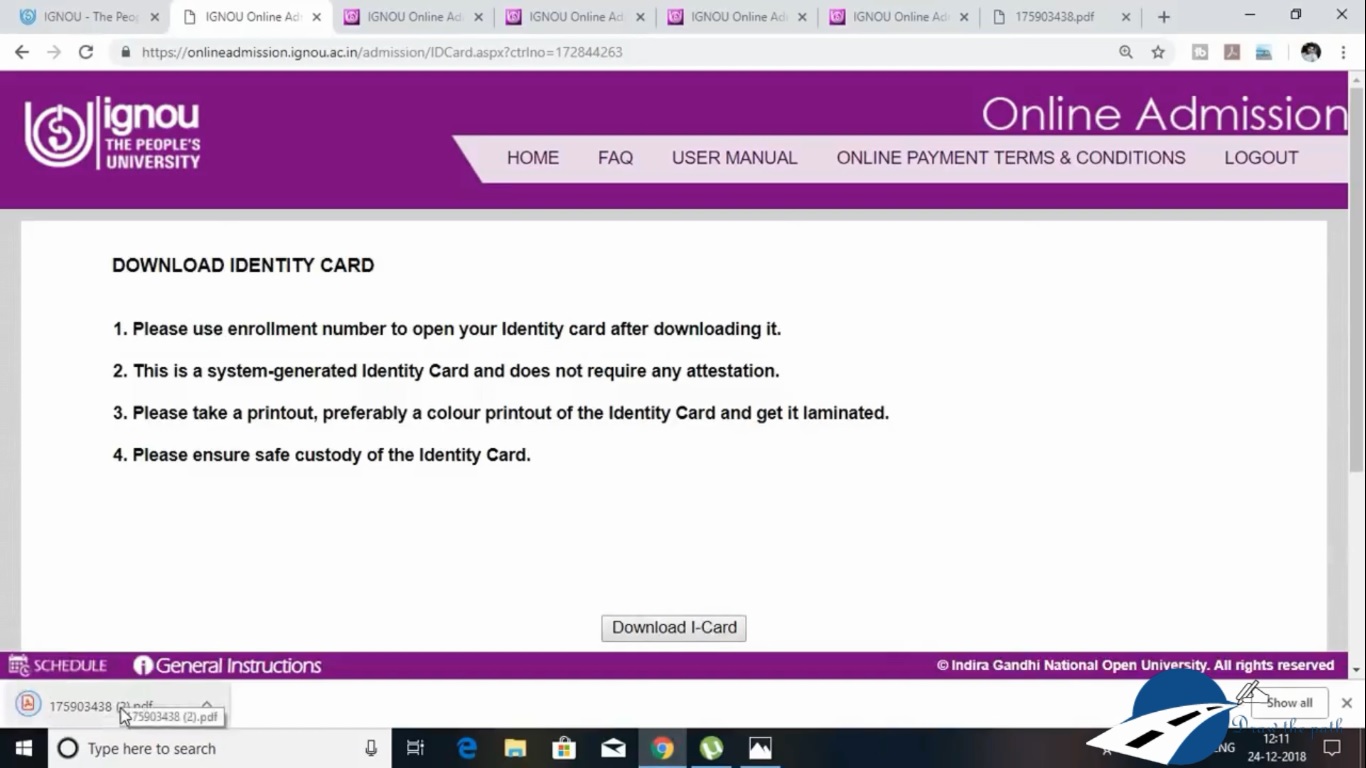
IGNOU ID Card Download by Enrollment no
Click on IGNOU New ID card PDF and enter your Enrollment number as password to open your Identity Card.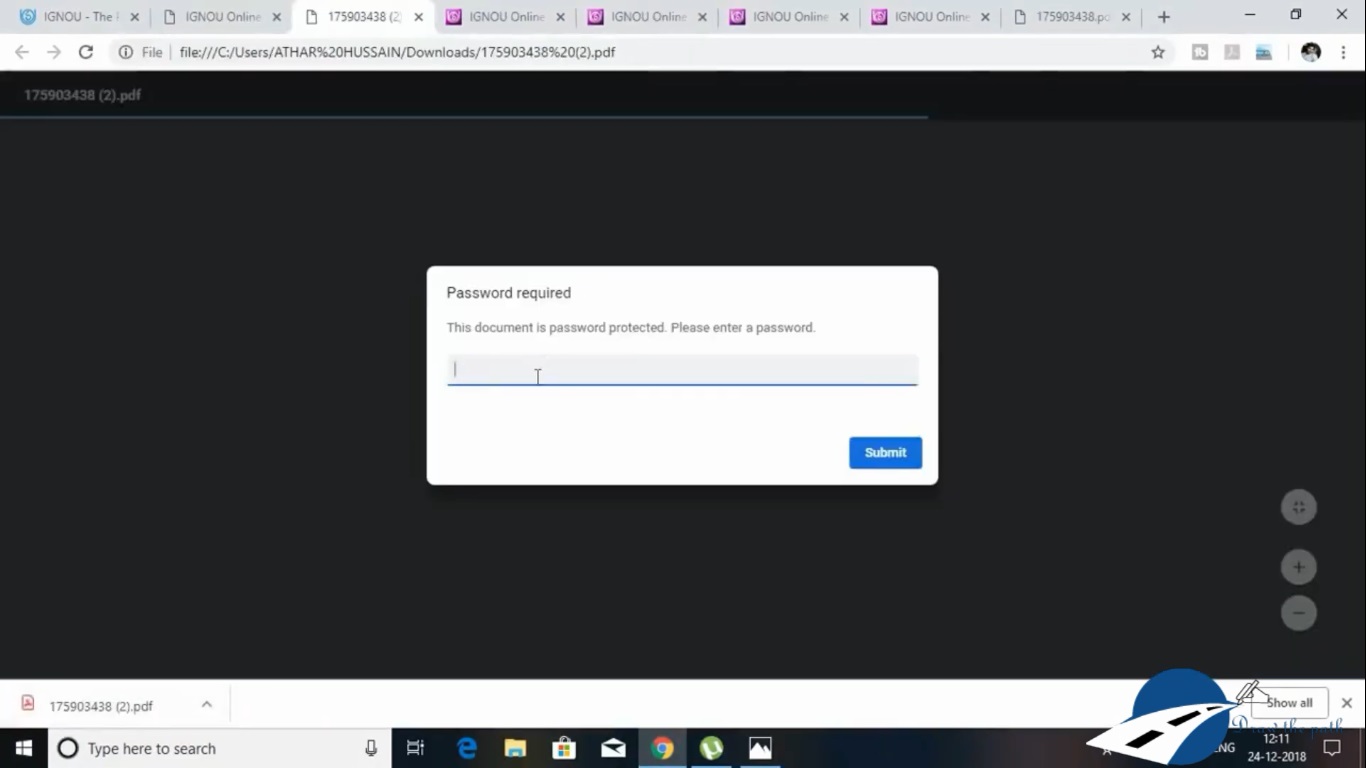
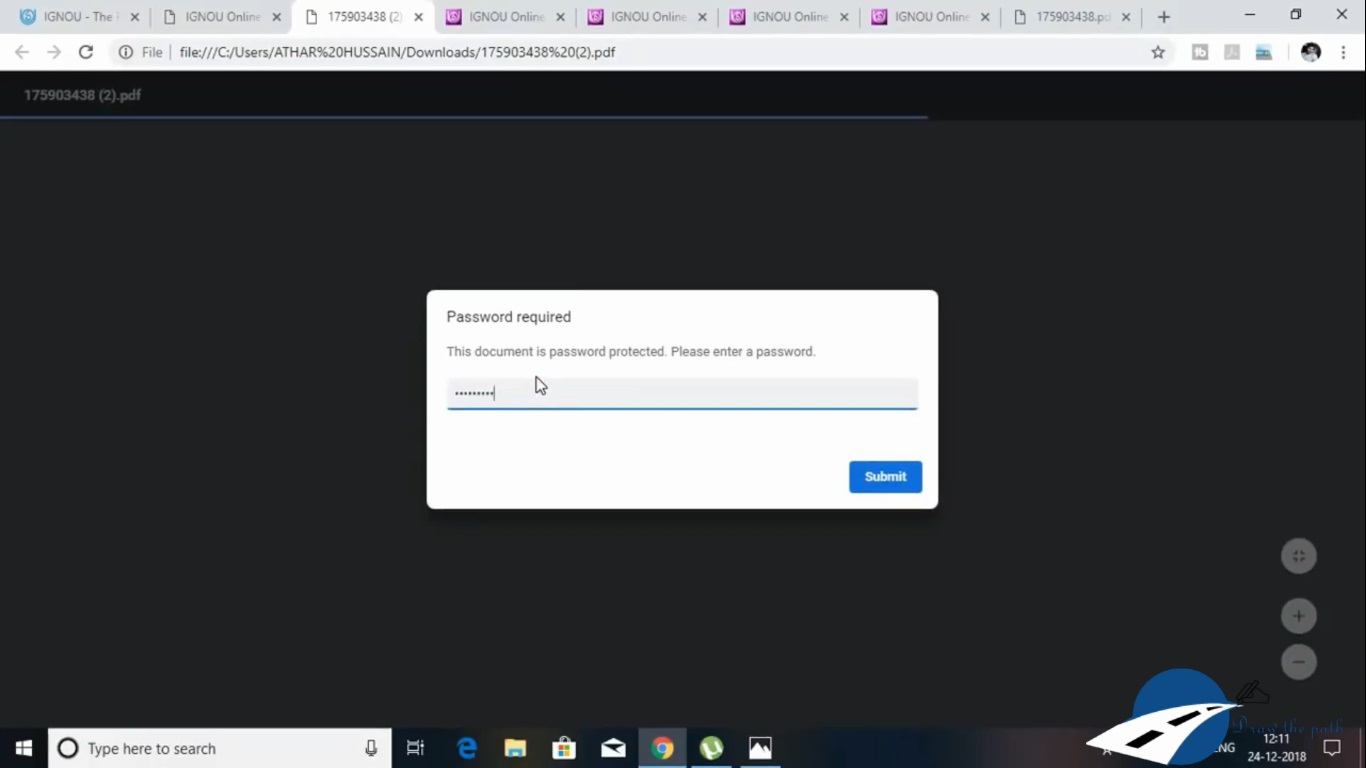
Then click on Submit and your IGNOU New Identity card will be displayed on your screen.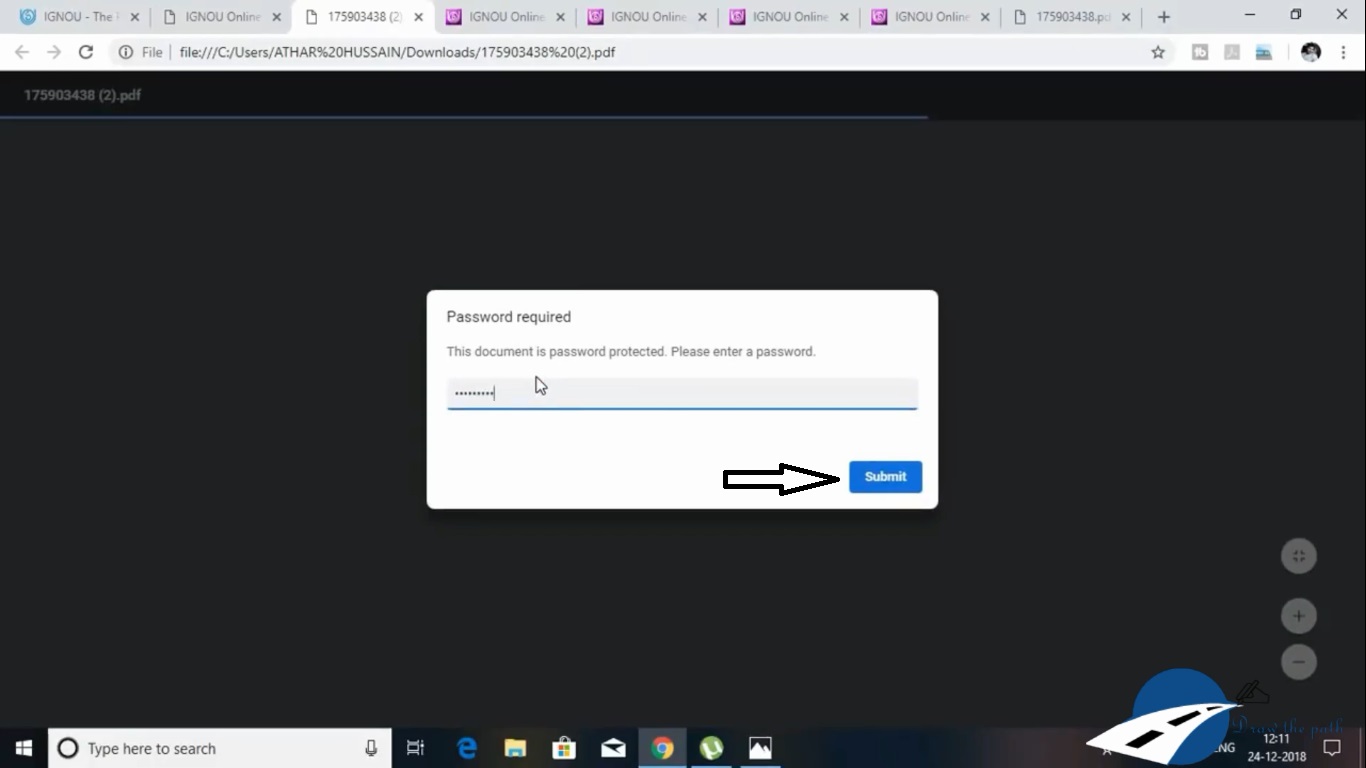
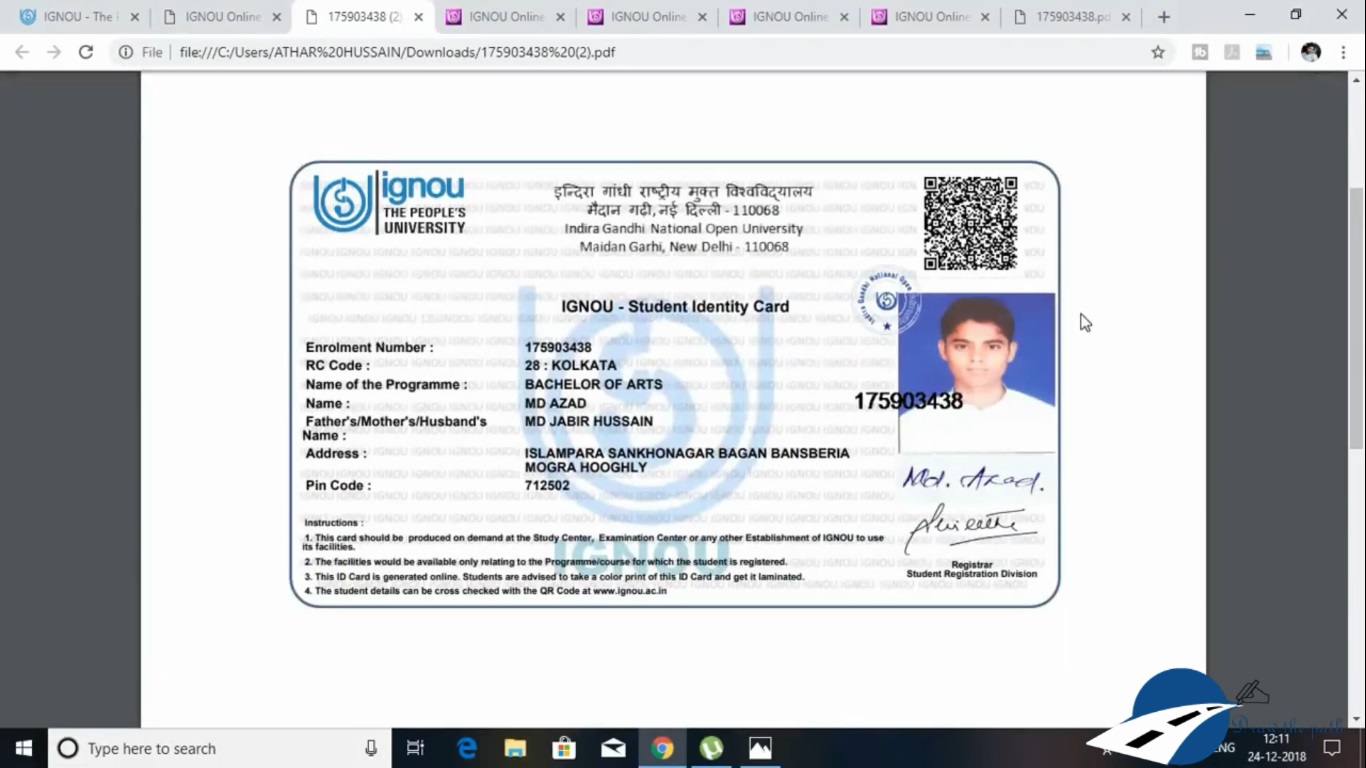
Take a colour print out of New IGNOU Identity card.
After that, Laminate it for future use.
IGNOU New Id Card has the benefit that candidates do not have to visit IGNOU Regional Centre for the attestation process. That means students do not have to get attested their IGNOU ID card from their IGNOU Regional Centre.
How to IGNOU Students ID Card Download 2019-20 (Old)
Candidates who want to download their ID card online have to visit the official website of IGNOU. students can follow these below-given steps to download IGNOU Identity card 2019:
- Visit the official Website of IGNOU to Download IGNOU identity Card.
- And then Click on Fresh Admission under the Register Online Section.
- Now Click on the Login Button in the Applicant Login area.
- Enter your Valid IGNOU Username and Password with Captcha and Click on Login.
- If you are a new user then first register yourself on IGNOU online Admission Website.
- And then Enter your name, name of the program, personal, educational and communication detail in the form and click Submit.
- Now Just click on Print ID Card. An ID card Box will appear.
- Click on Print and Save as a PDF.
- Now your identity card will be downloaded. Take a Hard copy IGNOU ID card.
- After that, Attest your Identity card from the regional centre.
There is also another way to get the IGNOU identity card, Candidate has to take a photocopy of the card from the student handbook and notification prospectus. Then you have to paste your recent passport size photo and fill the necessary details. After that, Get attested your card from the regional study centre of IGNOU.
You have to carry this IGNOU ID card at the examination centre during the examination and in practical exams. Also, you need an identity card during the Assignment Submission. Candidates can also check their IGNOU results and IGNOU Assignment Status on IGNOU official website.

How to Check IGNOU ID Card Status
IGNOU will issue the Identity cards after one or two months of the admissions. When your admission is approved by the IGNOU then they will send your ID cards either it is via online(available on the website) or offline(send by post). The student has to carry this identity card at the time examination whether it is a practical exam or theory exam and after that, they can get their IGNOU Grade card of every exam and also their Degree.
To check the status of the IGNOU Identity card follows these steps:
- Go to IGNOU official website of Online Admission.
- Now Click on the Login Button in the Applicant Login area.
- Enter your Valid IGNOU Username and Password with Captcha and Click on Login.
- If you are a new user then first register yourself on IGNOU online Admission Website.
- And then Enter your name, name of the program, personal, educational and communication detail in the form and click Submit.
- Now click on know your status button.
- Enter your Control Number and click on Submit.
If your verification procedure does not complete then you will get a display message Document Verification is in Progress.
When your admission process complete then you will see your details and download your IGNOU ID Card.
Candidates can also check IGNOU ID card status by clicking on Online admission from IGNOU Student Zone Section in Student Support tab.
How to Get Back Lost IGNOU ID Card
The student must have an IGNOU identity card to appear in the Term End Examination. If your Identity card has been lost or stolen then you get another duplicate IGNOU identity Card from regional study centre of IGNOU. Firstly you have to file a complaint about your IGNOU ID Card in your nearest Police Station and then Submit an Application for a lost ID card with a demand draft of 20 rs. for issuing a duplicate ID card to the Official coordinator of IGNOU. Demand Draft should be in favour of Coordinator of the Study Centre, IGNOU.
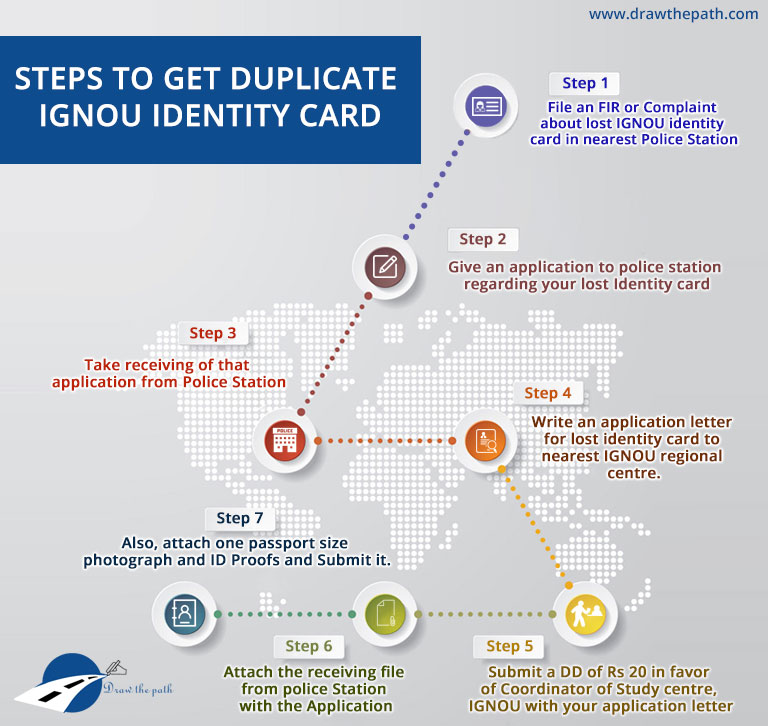
Steps to get Duplicate IGNOU ID Card
Here we have discussed the steps to get your Duplicate IGNOU Identity Card. Just Follow it:
- Firstly you have to file an FIR or Complaint about lost identity card in your nearest Police Station.
- Give an application to the police station regarding your lost Identity card.
- Take the receiving of that application from Police Station.
- After That, Write an application letter for the lost identity card to your nearest regional centre in your Study centre.
- Submit a DD of Rs 20 in favour of Coordinator of the Study Centre, IGNOU along with your application letter.
- Attach the receiving file from police Station with the Application.
- Also, attach one passport size photograph and ID Proofs and Submit it.

Procedure to Download and fill the application form of lost ID card of IGNOU
Students can download application form lost id card and fill it with all the necessary details and then submit it to your Official coordinator of IGNOU. You can follow the steps to download your Duplicate IGNOU ID Card Application Form.
- Go to IGNOU duplicate ID card application form.
- Now you see an Application form.
- Click on the Download button on the right side.
- Download Duplicate id card application form and open it.
- Take a Hard Copy or Print Out duplicate identity card application form.
- Enter all the necessary details such as IGNOU enrollment number, programme code, name of the programme and duration of the programme etc.
- Also, make a demand draft of Rs. 20 in favour of Coordinator of the Study Centre, IGNOU
- Also, attach your passport size photo and provide your Signature.
- After that, Submit this Application form to the regional study centre of IGNOU.
Format of Application letter for getting Duplicate IGNOU Identity Card.
At the End
We hope you will get your solution related to Identity Card. If you didn’t get resolve your query then you just have to Contact IGNOU on their Contact number and Email Address. You can also visit your nearest regional centre of IGNOU.
Frequently Asked Questions (FAQs)
Ques: How can I get IGNOU duplicate ID card Application Form
Ans: Candidates can download application form of lost id card and fill it with all their personal details. After that submit it to your Official coordinator of IGNOU with a DD of Rs. 20. You can follow the steps to download your Duplicate IGNOU ID Card Application Form.
- Go to IGNOU duplicate ID card application form link.
- Now, IGNOU Duplicate ID card application form will appear.
- Then, Click on the download button at the top right corner.
- Your Download IGNOU ID card application form will be downloaded in PDF format into your device.
- Now, Print IGNOU duplicate ID card application form.
- Then, fill this IGNOU duplicate ID card application form and submit to the Regional Study Centre of IGNOU with a DD of Rs. 20.
Ques: How can I get IGNOU ID card format?
Ans: IGNOU identity card format is not available on the website. Candidates can download IGNOU ID card format from here.
Ques: What to do if I lost my IGNOU ID card?
Ans: If your Id has been lost or stolen then you can get another duplicate identity Card from regional study centre. Firstly you have to file a complaint about your IGNOU ID Card in your nearest Police Station and then Submit an Application for a lost ID card with a demand draft of 20 rs. for issuing a duplicate ID card to the Official coordinator of IGNOU. Demand Draft should be in favour of Coordinator of the Study Centre, IGNOU.
Ques: I forgot my IGNOU username and password. How can I get it back?
Ans: If anyone forgets their IGNOU username and password then they can reset it from IGNOU Admission official website. Candidates should have to visit the official website of IGNOU and provide their personal details to get back IGNOU username and password. Follow the below-given steps to reset the IGNOU username and password.
How to Reset IGNOU Username?
- Visit the official Website of IGNOU to reset IGNOU username and password.
- And then Click on Fresh Admission under the Register Online Section.
- Now Click on the Login Button in the Applicant Login area of IGNOU Online Admission website.
- Click on Forget Username.
- Now, Enter your Control No., Registered E-mail ID, Registered Mobile Number and Select Programme.
- Then click on the Search button.
- After that a Pop up will be opened which shows “Username sent to your Registered Email, Kindly check your Email!!”.
After that, you will receive your username on your email. Check your email and noted down your username for future use.
How to Reset IGNOU Password?
- Visit the official Website of IGNOU to reset IGNOU username and password.
- And then Click on Fresh Admission under the Register Online Section.
- Now Click on the Login Button in the Applicant Login area of IGNOU Online Admission website.
- Click on Forget Password.
- Now, Enter your UserName, Mobile No., Email ID, and Secure Code.
- Then click on Submit button.
- After that, a Pop up will be opened which shows “Reset password request link will be sent to your EmailID!!”.
You can check your email in which you find a link of password reset. When you click on that link you can set a new password for your IGNOU Account.
Ques: How to attest IGNOU ID card?
Ans: If you have taken a new admission you have downloaded your identity card then what is the procedure to follow next. We will let know about all the procedures after downloading the ID card such as How to attest ID card, When card attested, Where should I go to attest IGNOU ID card etc.
After Downloading, candidates have to take IGNOU ID card to IGNOU Regional Centre for attestation process. After that, it will be a valid IGNOU ID card until you have completed your courses or program.
After 15 to 20 days of Downloading, you will get a message from to attest the identity card. After receiving this message you have to go to your IGNOU regional centre and attest your IGNOU ID card.
At Reginal Center, your id card will be stamped and also signatures by IGNOU Regional Center coordinator. After that, your id will be original id. It is also advised to laminate your IGNOU ID card for future use.
Ques: If I did not get a message of attesting of IGNOU ID card from IGNOU. What I have to do?
Ans: If you did not get any message from IGNOU then you have to visit your IGNOU Regional Centre directly. Sometimes it happens with lots of students that they did not get any message from IGNOU about the IGNOU ID card attestation after 15 days of the admission.
In this situation, you have to wait at least 1 month (30 days). If you still did not get any message after 1 month then you can visit your IGNOU Regional Centre directly and attest your ID Card.


STUDENT IDENTITY CARD
sir i have forgot username & password..what can i do…i have unable to find i card…i lost my sim card..also forgot my email id password!! plzzz suggest me